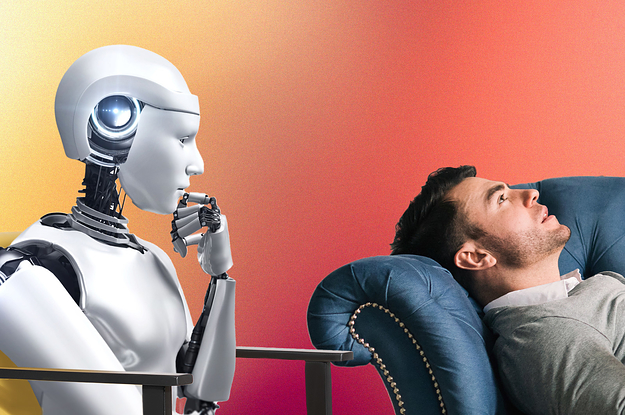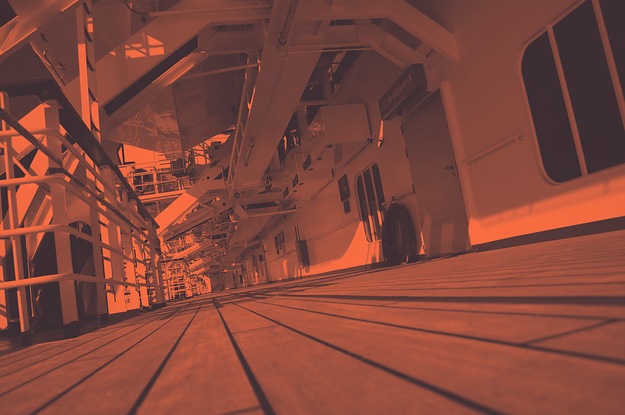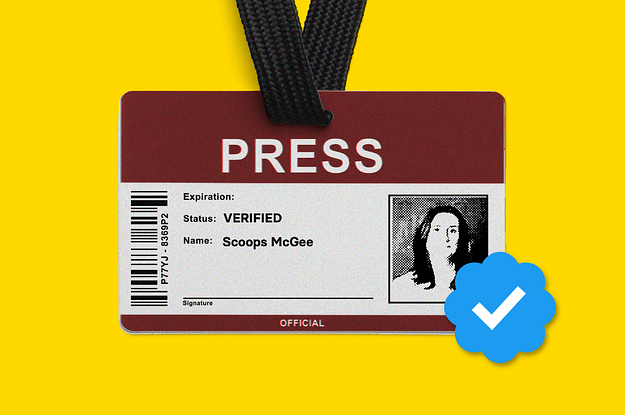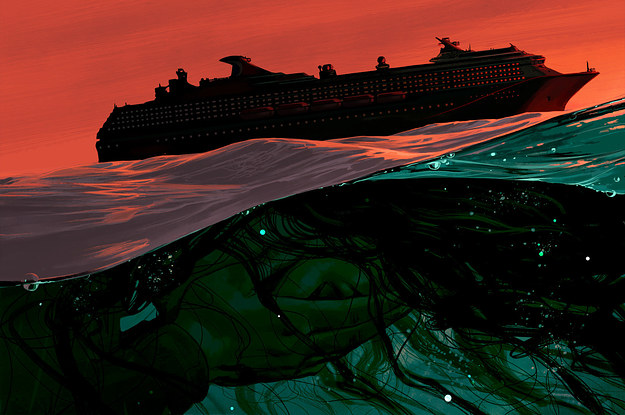Smartphones replaced the need for house phones, GPS navigation replaced the use of traditional maps, digital cameras replaced classic film cameras, and Uber and Lyft have almost completely outgrown the taxi business. That's thanks to the ease of use and reach these applications have attained. Due to their user-friendly design, competitive pricing, and safety features (not usually found in taxis), these two apps have amassed a large consumer base. They are deemed reputable and trustworthy when needing a ride, whether at home or away on vacation.
The idea and eventual process of doing something new can be daunting, frightening or anxiety-inducing, but at the end of it, you come out with new superpowers. Your new superpower today will be using Uber or Lyft and saving some cash.
CLICK TO GET KURT’S CYBERGUY NEWSLETTER WITH QUICK TIPS, TECH REVIEWS, SECURITY ALERTS AND EASY HOW-TO’S TO MAKE YOU SMARTER
Uber is one of the top-rated ride-sharing platforms on the Google Play Store and app store, likely from its large and loyal customer base and its availability in over 900 metropolitan areas worldwide.
iPhone: 4.8 stars (at time of publishing)
Android: 4.7 stars (at time of publishing)
While taxis and Ubers differ in many ways, a critical distinguishing component is Uber utilizes ordinary people, like your postman, waiter, or even your child's teacher, who seek to earn extra cash by becoming drivers during their spare time. This does not mean that Uber hires just anyone; they conduct thorough background checks and quality inspections on vehicles to ensure applicants align with safety and customer service standards.
Although taxis have worked fine over the years, Uber tends to be better priced with an upfront rate rather than a price based on a meter. They have personalized selections to fit your needs better; they provide reliable estimates on their arrival time, and it's all available with a few swipes on your Android or iPhone. The platform allows riders to request rides, track their driver's progress, and pay/tip for the ride through the app.
BEST WAYS TO BLOCK SCAM CALLS (DO THIS FOR YOUR OLDER RELATIVES, TOO!)
Step 1: Download the Uber app. Don't be intimidated. This part is super easy. Go to the app store on your iPhone or Google Play Store on your Android device, search for "Uber," and download the app.
Step 2: Sign up. The first step is the hardest, now just follow the prompts. To sign up for an Uber account, enter your phone number first, your name, email address, and payment information. Don’t worry your info is safe. If you already have an account, log in with your email address and password.
Step 3: Set your pick-up location. You can manually enter your pickup location by selecting the top bar or by allowing the app to use your current site. You can also add a destination if you have one.
Step 4: Choose your ride. Now time for some fun. You will be given various ride options, such as UberX, Uber Pool, UberXL. Select the one that fits your needs.
Step 5: Confirm your ride. Once you've chosen, confirm the details and select "Request."
Step 6: Wait for your driver. Don’t wander off or dilly-dally. The app will show your driver's estimated arrival time. Wait at the designated pickup location for your driver to arrive.
Step 7: Once your driver arrives, get in the car and enjoy your ride. The app will show you the route to your destination and the estimated arrival time.
Step 8: Pay and rate your driver: Once you arrive at your destination, the app will confirm your total and give you the opportunity to tip via the app. You can also rate your driver if you have any feedback. The fare will be charged to the payment method you provided during sign-up.
BEING STALKED THROUGH YOUR DEVICES? TAKE THESE STEPS NOW
Now that you're signed up, a few selections are at your disposal if you need additional services during your ride. From wheelchair accessibility to a larger vehicle to riding in luxury, Uber provides several options to cater to your budget or needs. Although, in my personal experience, the standard option tends to be everything you'll ever need at a reasonable rate.
Beyond all of that, there are even a few more options, such as Uber Español (provides the rider with a Spanish-speaking driver), Uber Pet (this option allows the rider to bring along their furry friend), and Uber electric.
With so many choices, one might begin to feel overwhelmed. In that case, I’d stick to the classic UberX, and it'll likely get the job done without the stress of waiting on a taxi. Thankfully, however, Uber is not a monopoly, so if prices or services aren't satisfactory, you can always take your business to its arch-enemy, Lyft.
ASK KURT: BEST WAYS TO SAVE MONEY ON GAS WITH APPS & LOYALTY PROGRAMS
Lyft is arguably the second most popular ride-sharing app on the Google Play Store and app store.
iPhone: 4.9 stars (at time of publishing)
Android: 4.0 stars (at time of publishing)
While Uber's design is a bit more buttoned-up and sleek, Lyft's is much more colorful and bubbly. From hot pink and goofy mustaches (it was a marketing stunt), Lyft sought to set itself apart from Uber; however, the similarities remained distinct, except that while Uber is available worldwide, Lyft is available in over 600 cities in the United States and Canada.
Like Uber, however, Lyft offers upfront pricing, reliable arrival time estimates, and safety features to ensure a better ride. Everything from requesting the ride, tracking the journey, and paying/ tipping the driver is done through the app and mirrors the simplicity of Uber.
BEWARE OF RISE IN SHORT-TERM VACATION RENTAL SCAMS
Step 1: Download the Lyft app. Installing the app is simple. Go to the app store on your iPhone or Google Play store on your Android device, search "Lyft," or the really bright pink app, and download.
Step 2: Fire up the app. Open Lyft, then follow the prompts. To sign up, enter your name, phone number, email address, and payment information (credit cards are recommended over debit cards). The app will only charge you if you request a ride. If you already have an account, log in with your email address and password.
Step 3: Set pickup location and destination. Select the large search bar at the bottom of your screen. Once selected, the top bar is your pickup location, which you can manually adjust by clicking it and typing in a specific address, while the bottom option is reserved for your destination, which must be entered.
Step 4: Choose your ride. If you’re riding solo, or with a large group, this is the time to make the driver aware of your needs. You will be given various ride options, such as Lyft, Lyft XL, Lyft shared. Select the one that fits your requirements best.
Step 5: Confirm your ride. Once you've chosen, confirm the details and select "Request."
Step 6: Wait for your driver. The app will show your driver's estimated arrival time. Wait at the designated pickup location for your driver to arrive.
Step 7: Enjoy your ride. Once your driver arrives, get in the car and enjoy your ride. The app will show you the route to your destination and the estimated arrival time.
Step 8: Pay and rate your driver. Once you arrive at your destination, the app will confirm the total for your ride and then will follow up with an option to tip your driver. You can then rate your driver and provide feedback. The fare will be charged to the payment method you provided during sign-up.
Like Uber, Lyft offers an array of ride choices to fit your personal needs. (Like Uber, however, we have only needed a standard Lyft or, at most, a Lyft XL for when accompanying a large group.)
STOP! THIS MISTAKE IS LOADING YOUR DEVICE WITH ADWARE AND TRACKERS!
For simplicity's sake, feel free to stick to the standard option to avoid paying higher fees or overwhelming yourself with too many selections.
AIRPORT DISASTER BEING PREVENTED BY NEW FAA TECHNOLOGY
Although Uber and Lyft are top-rated apps, they are likely more reliable than taxis, and both implement safety features such as driver background checks, in-app safety features, and feedback systems, riders may still want to take additional precautions to ensure safety.
If, however, you are a frequent rider or plan on using either Lyft or Uber far more often; there are several ways to save additional cash.
Lyft also provides cost-saving options to frequent riders but favors the traveler over the penny-saver. While Uber offers benefits like a free subscription, coupon codes, or cash back, Lyft offers miles and hotel points.
Option 5 should only be used in the case of an emergency; however, it remains one of the best safety features at your disposal.
ELECTRIC CARGO BIKE AIMS TO REPLACE YOUR SUV
I personally was a late adopter of both Uber and Lyft as I didn’t see the need for them. However, I’ve discovered that both apps are much more reasonably priced than taxis and usually have better customer service. From the upfront pricing to accountable drivers who depend on passenger ratings and reviews to the app’s ease of use and simplicity, Uber and Lyft are far more preferable than a taxi on most occasions. (In Italy, taxis were cheaper than Ubers, so that’s not always the golden rule.)
Regarding our recommendation between Lyft and Uber, we suggest opening both apps and checking the pricing to your desired location by following the above instructions. Then, if one is far cheaper than the other, save some much-needed cash and select the most economically friendly choice. Otherwise, our default selection remains to be awarded to Uber for its sleek design and quality customer service.
Which app do you prefer Uber or Lyft? Let us know. We'd love to hear from you.
For more of my tips, subscribe to my free CyberGuy Report Newsletter by clicking the "Free newsletter" link at the top of my website.
Copyright 2023 CyberGuy.com. All rights reserved.
via Technology News Articles on Fox News https://ift.tt/1RAScMf